Alight Motion is an application used by many people to edit their videos. Alight Motion APK presents is brilliant features to customize your videos according to your requirements. Execute captivating projects and allure your targeted audience.
Presets
As the word itself clears, presets are settings one creates on the picture for easy use in the future. When you edit your photo, you use effects and filters. The next time you want to edit your picture, you don’t have to spend time selecting filters. All you can do is put a preset, and your picture is ready to upload.

See Also: Alight Motion Pro
How To Add Presets In Alight Motion?
XML Preset
All you need to do is follow the steps mentioned below to use the XML preset in Alight Motion for better engaging videos.
- Download the XML file format on your application and paste it onto Google Drive.
- Click the share button to transfer it to the app.
- The preset is then automatically downloaded
- Enjoy editing your videos with XML presets.
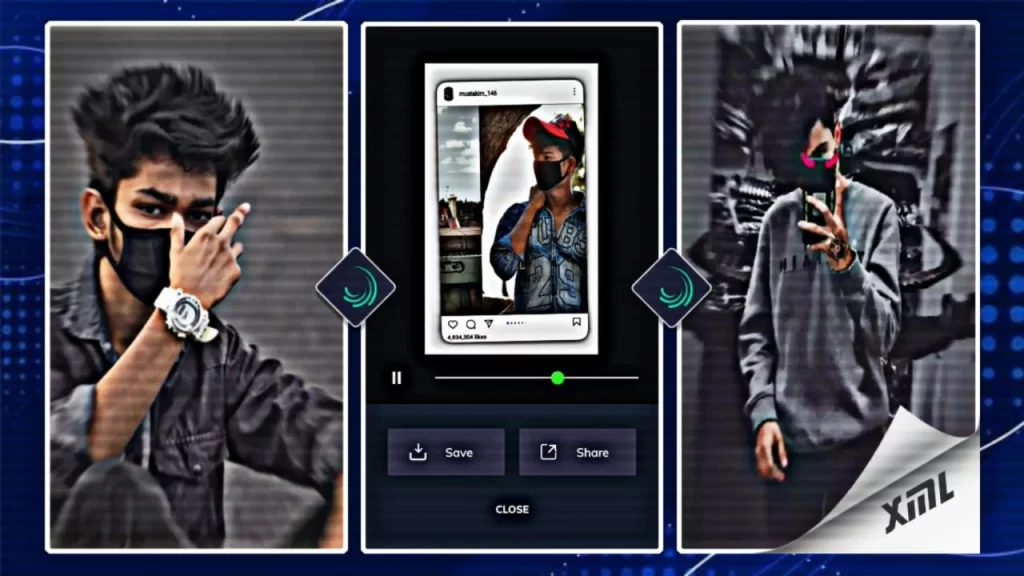
Install The Preset By Using The Link
- The preset link is already shared on the application provided by its owner.
- If you get the link through YouTube, click and open it with the browser.

- The link on the browser can directly link to the application.
- Alight Motion will then download the preset in a few minutes.
- After this, the preset is available and ready to enjoy.


