Alight Motion allows you to master your skills and bring out the best. Every feature and icon is mentioned; you can figure out much more with a single click. In the current era, we all face a lot of competition, and everyone is in a race. In such a phase, Alight Motion fulfills all your demands and ensures its users are delighted with the application’s features.

Transitions
Transitions in video editing applications are used when you have to add more images or videos to one video. This way, your work flows smoothly, and the shots seem interconnected. Different transition types are available, befitting the situation. Light flash, cut, and dissolve are some of the examples you can refer to.

See More: Alight Motion Pro Download
How To Add Transitions in Alight Motion?
- Install Alight Motion PRO APK on your device
- Click on Create a project and select the appropriate orientation
- Then click on shapes to add any two photos
- Split your selected pictures into two parts
- Click the effects icon and go to distortion/wrap, select the tiles option, and turn on the mirror
- the effects mentioned above are also supposed to be applied to the second picture.
- You can also add motion blur and select it per your requirement using the effect icon. Ensure that the settings applied in the first picture are repeated in the following picture.
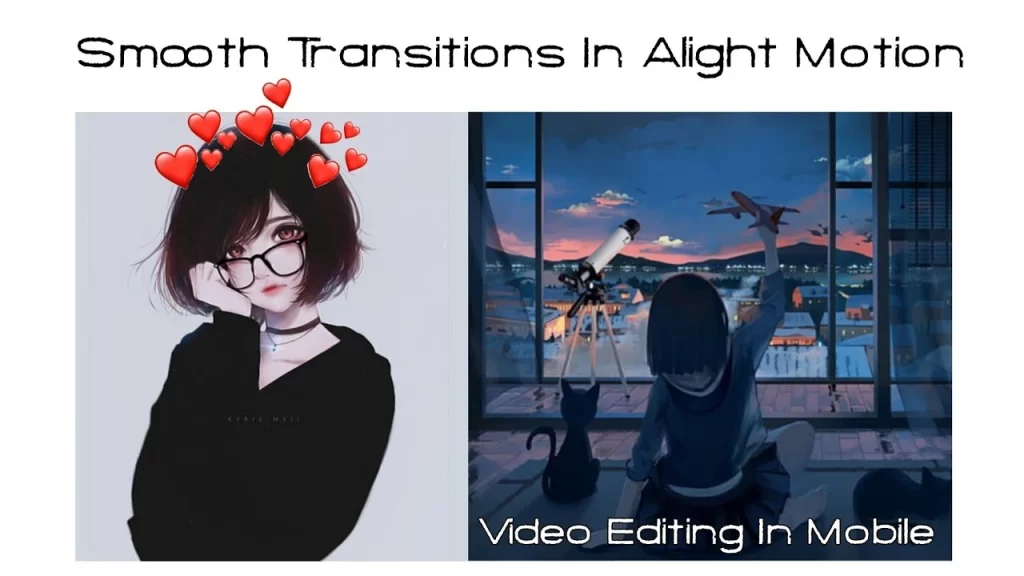
- Now click Move and Transform to add three keyframes, beginning, middle and end.
- Create a zoom-in by adjusting the lines to the right, and zoom left by shifting them to the left side.
- According to the selected pictures, you are supposed to create an adjustment between the cursor, the oscillation in the move and transform effect, the frequency, angle and graph.
See More: Alight Motion APK
This way, you can add a transition in your videos so that it does not show the difference between the pictures. Adding transition in your videos will give it a natural look as the created split is no more a matter of concern


