Gb Whatsapp is the mainly used od version of Whatsapp among other modified versions. Gb WhatsApp Download provides its users with extra features that help them enjoy this communication platform conveniently. The most prominent features of GB WhatsApp are Aeroplan mode, Anti-revoke messages, hiding the last view of messages and statuses, anti-ban options, and many more.

Many of the features of GB WhatsApp APK are the same as official WhatsApp, but still, many users need clarification about some options. Such confusion is also there when users try to restore their GB Whatsapp backup data from Google Drive as local backup, and google drive backup creates little confusion. So in this article, I will explain how you can restore your Gb WhatsApp data from google drive thoroughly. Let’s begin.
See Also: Yo Whatsapp
How To Create a Backup In Google Drive?
First, we will look into how you create your GB WhatsApp backup in Google Drive. For this purpose, go to settings and then to chats and tap on the backup option—select backup in google drive, which will also demand your Google account. Try to add the account you are currently using. Once you do this, your data will be restored in your Google Drive.

See Also: FM Whatsapp
How To Restore From Google Drive To GB?
Next, if you get your GB uninstalled or want to update your Gb WhatsApp, you must delete the application for a new one. For the latest version, you can visit our website and follow these simple steps:
- Click on the Download link and install the new version of Gb WhatsApp.
- Once you reinstall the application, open it. On the front interface, you will see two options “Agree and continue” and “Restore”. Tap on restore. A tab asking permission to access your media on your phone will appear.
- Give access by tapping on teh allow button. Then a screen will appear with options from which site you want to restore your data.
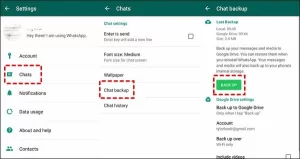
- Tap on the google drive option and add the account in which you have created the backup. Then tap on the restore option it will start fetching the old data from your google drive.
- After this, it will demand your phone number. Add the same number you used previously, and the screen again asks to restore data. Tap on restore, and your messages and old media will be reinstalled.
So in a few simple steps, you can restore all your old media and message safely from google drive to your Gb WhatsApp.
FAQs
If you forget your google drive account password, you can reset it by tapping on forget password.
Yes, it is worth using this cloud-based storage. Only you can access your data with authenticated password and account.
You can also create a local backup to store the data in the local media files.


