| APP NAME | ADV Screen Recorder APK |
| Version | 4.9.0 |
| Size | 12 MB |
| Category | Video Players & Editors |
| Ratings |
ADV Screen Recorder
We all require a useful screen recording application that can capture high-quality videos by simply recording everything on our device displays. ADV Screen Recorder is a fantastic app that helps you create wonderful tutorials and other kinds of videos that you perform on your smartphone.
You can capture all kinds of content, alter its quality, and customize the recordings fully using awesome editing tools. Also, record longer videos and selectively edit the clips to obtain the perfect recording to post on social media or share with your friends. You can download fully customized and 100% virus-free APKs from Apkinu.com.

Requirements
ADV screen recorder is a featured application especially made free to download for Android users. You can install it from the Google Play Store and for more premium features, grab the ADV screen recorder MOD APK. The app requires Android 5.0 and above to fully function properly. With updated device firmware, the app will optimize itself with your phone, allowing it to smoothly record screen without any disruption. Lastly, permit some access such as a Microphone, Draw screen, Camera, and Storage on your phone for the screen recorder to work effectively.
Packed With the Best Features
ADV Screen Recorder is specially designed to record screens without any failure or interruption. It’s an equally convenient app for both infrequent and professional users. Let’s dive into its best features:
Personalized Video Recordings
Say you want to record a problem-solving tutorial for Android and you want to capture everything you are doing on screen. ADV Screen Recorder allows you to do that efficiently thanks to its Legacy and New Advanced recording engines.
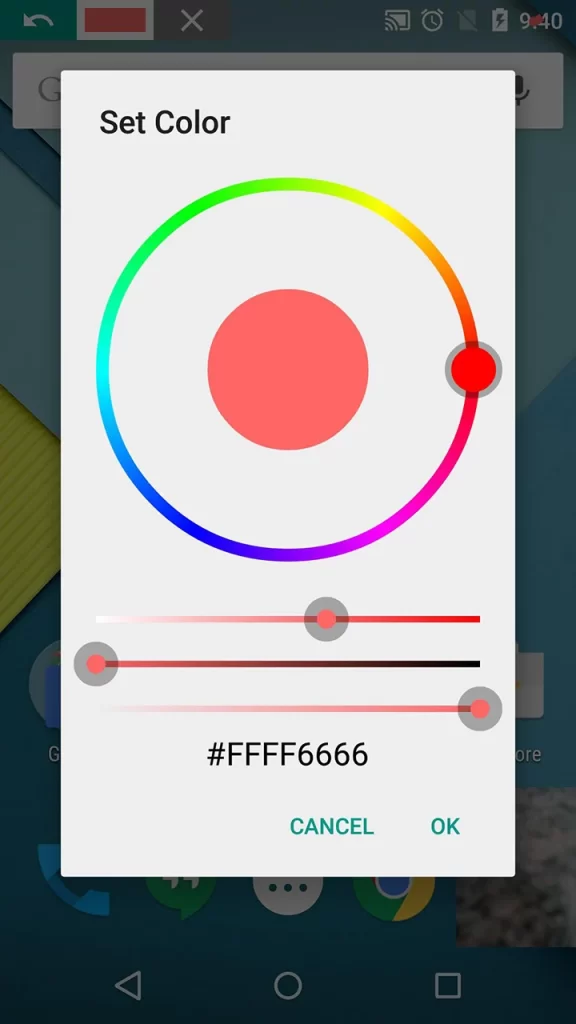
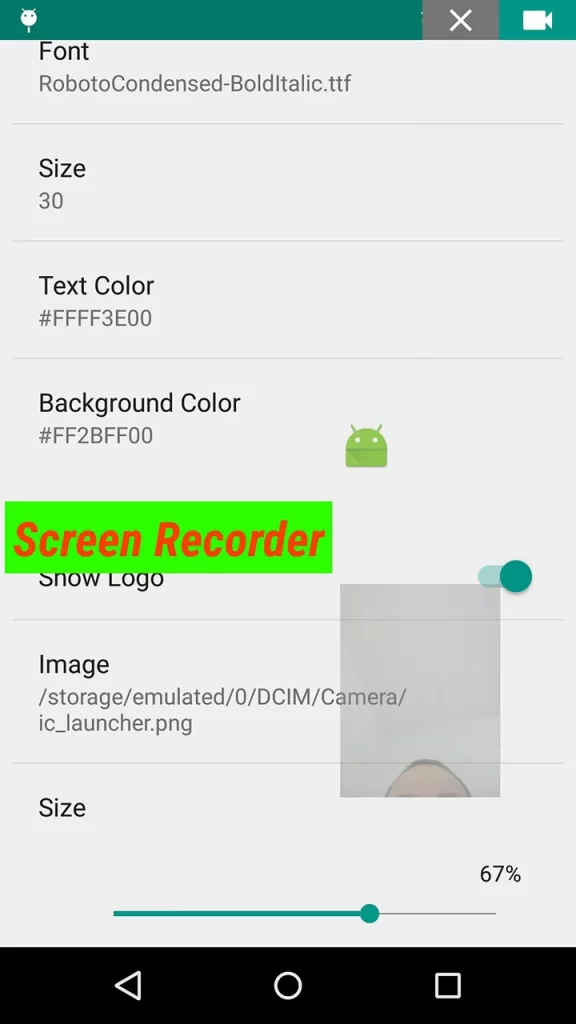
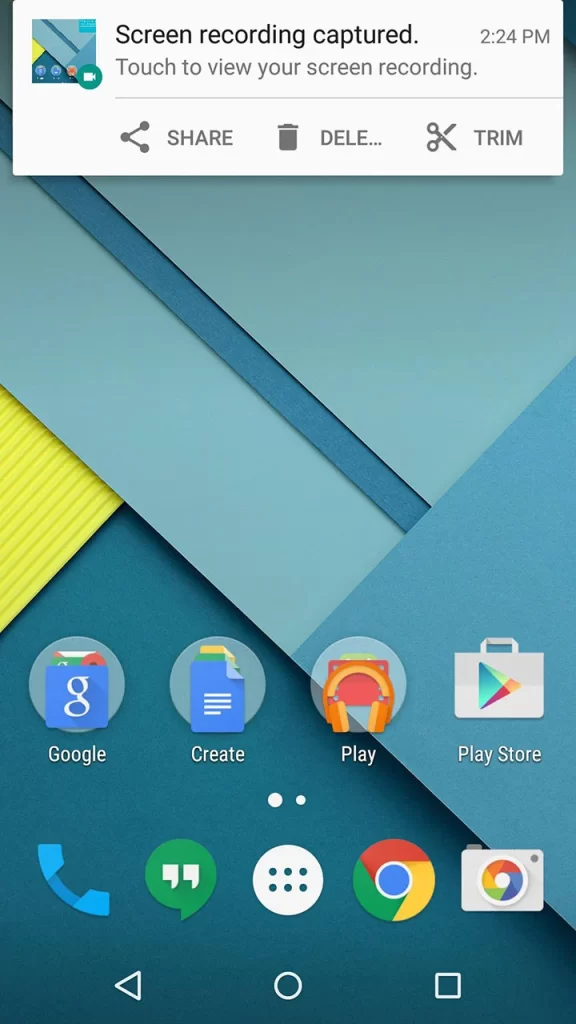
Choose the best video quality in the settings and make awesome clips for your YouTube channel. From basic settings such as Video orientation to advanced recording tools such as ‘Trim’ and ‘Show Touches’, you can do everything. Head to the Main Settings and enable the Three-second Countdown for an easier video recording. Set the Stop options to whether you would like to stop the recording by locking your phone. All these convenient options make it super quick for you to record your content.
Cool Magic Button For Faster Navigation
With a little ADV icon or the Magic Button, you can quickly Stop, Play, Pause, and redirect yourself towards the recordings playlist while using any application. It gets incredibly simple with the icon that has a negligible size and doesn’t annoy your normal day-to-day tasks. You can also use the Drawing tool from the quick access of the magic button. What’s more, fun is that you can choose the opacity of the unique icon and even remove it if you don’t want it hanging over the screen.
Customize Your Own Logo and Text For Your Screen Recordings
By far, the most wanted feature of any video recording app is being able to customize your recordings by adding your own personal touch. Thanks to the ‘Add Text’ and ‘Add Logo’ feature of ADV Screen Recorder, you can now update your videos without using any high-end editing software. You can simply write your name to copyright your content, change its font, size and even apply Text color. The color range is attractive and you can pick unique colors that complement your videos.
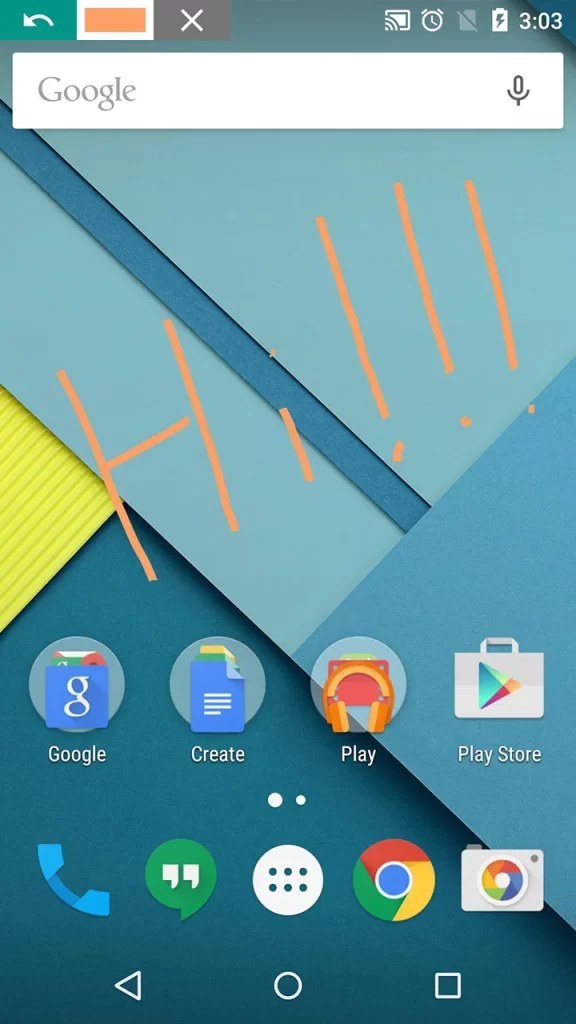
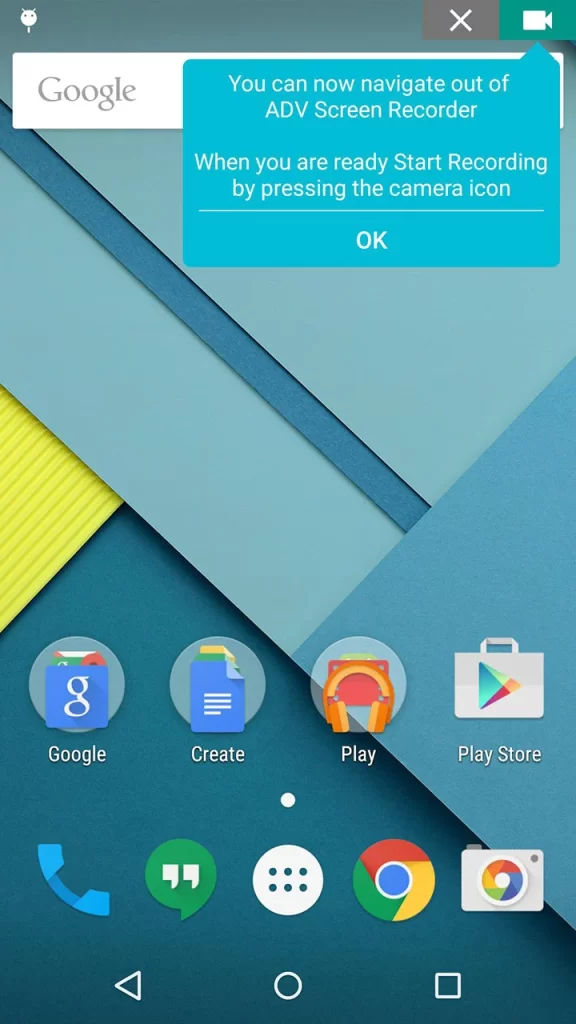
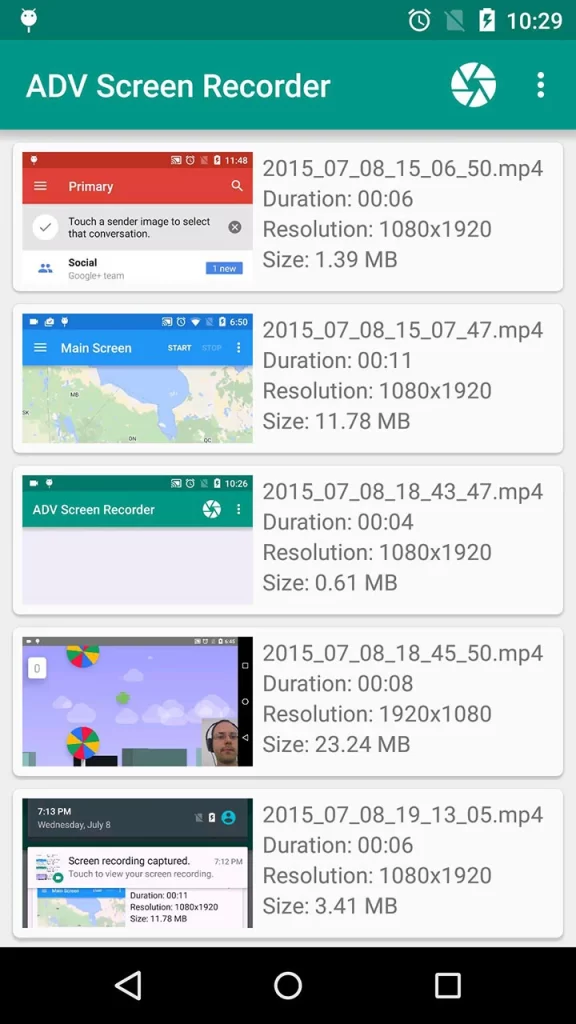
For appealing logos, you can add pictures from your gallery and adjust their size according to your needs. Also, for more sync, pick a suitable position for your text and logo to complete the job.
Be Creative With Draw Tool
Grab a pretty color from the palette and draw anything on the screen while recording a lecture for your students to explain things better. In addition, the drawing part merges very well with the rest of the screen.
Have Fun While Recording Your Actual Reactions
Turn on the Camera from the settings and record your reactions while playing games or watching a trendy video. You can use both Front and Back cameras for this function and it adds taste to your dull screen recordings.
Enhanced Overlay and Video Quality
For applying a Camera overlay, ADV has been made incredibly optimized and performs the overlay without any fault. Moreover, the screen resolution and camera recording quality are also maintained throughout the process. You can also adjust the resolution to aid a better experience. The Video settings include Video Resolution, Frame rate, and Bitrate. Pick the best combination and enjoy the best screen recordings.
FAQs
Modded applications are 100% safe when downloaded from trusted sources. It is easy to find amazing websites online that provide brilliant apps for free and without any malware.
Crashing of screen recorders or a decrease in resolution while recording indicates that your device hardware can’t take the load anymore. The camera recording while playing high-resolution mobile games tends to take a big toll on the CPU/GPU. I recommend lowering the resolution of your game while recording with the camera. Other preferred resolution settings are:
-360p with 2Mbps
-480p with 4Mbps
-720p with 6Mbps
-1080p with 8Mbps
Note that these can differ from device to device. Choose what suits best for your smartphone.







